Wolfparser
During the years 2002-2007 I played Wolfenstein Enemy Territory quite much. One thing that annoyed me quite much was that when you should change something in your config file, you had to search for the variables and even worse if you wanted to make a nice looking config file with you own settings you had to do a lot of copy paste to get it nice.
During a weekend I wrote a short program to parse your config file and produce a new sorted both alphabetically and in different categories.
Usage
- Put wolfparser.exe in the folder where you have your config files (probably in your etmain folder).
- Run wolfparser.exe and select the file that you want to parse. Now you will get a new file with the same name as the original file but also appended .parsed to it.
- Replace your original config file with the newly generated file. In the screenshot below you can see how it looks. On the left half you see a config file generated by the game itself, quite messy and on the right side you will find how it looks after you have run wolfparser on it.
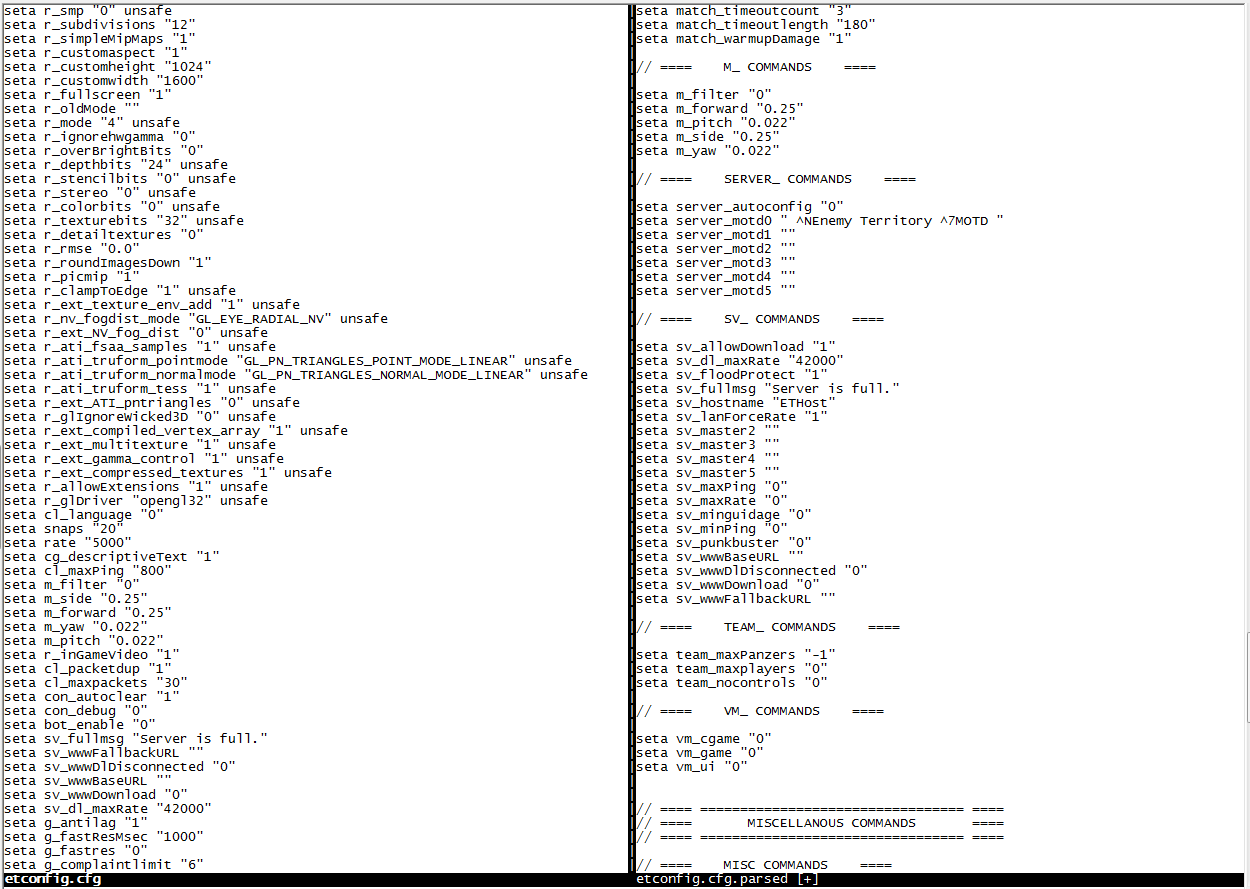
Language: C++
Status: Done
Source: wolfparser_src.zip (SHA1: bb3cd0a89f00bb4f4929d2171b50801e9c7a0c6f)
Binary: [wolfparser.exe](/downloads/(wolfparser/wolfparser.exe) (SHA1: 130f1f2089785e81d108af7c9d3f068fae1716e2)